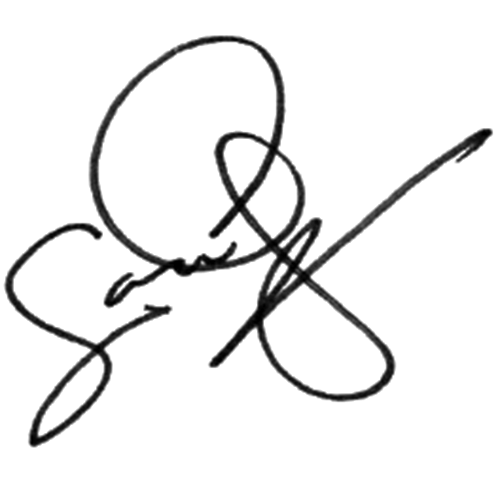User research. More and more organizations are seeing the value of it. Before you build a product, check whether the intended solution actually solves the problem. When you say it like that it sounds logical, but for a while it wasn't. With the advent of design thinking and design sprints, questioning your end user has become more commonplace.
But what specifically is user research? You approach people who meet certain criteria, decide which questions you want answered, make an appointment and interview the user. In most cases, you let the user click through a prototype or present an existing product. This always yields insights that improve the product, and makes designers - nice by-product - better designers. And because you work with people and want to be able to see how someone experiences your product, of course you do user research face-to-face. At Pixelpillow, we worked hard to make this a standard part of our design process.
And then came corona and Holland went on lockdown.
The government's advice to limit contact with others as much as possible made it no longer possible to go to people's homes to conduct interviews and test prototypes. So we looked for ways in which we could still do user research. And, we found a whole range of tools and methods that can do this remotely.
1.Recruitment
This differs little from how we did it before. Pick up the phone, send an email or a WhatsApp message. Finding a suitable date is often consensual via email or phone, but if it is difficult to find a time because the target audience is busy (think healthcare referrers and owners of handyman companies) "scheduling" tools like date 'datumprikker', Doodle or Calendly can be a godsend.
2.The interview
Ultimately, user research is about talking to the user. If that is no longer possible face-to-face, you will have to do so remotely. For that, both you and the person you will be interviewing will need the following:
Hardware
- A computer (obviously)
- An Internet connection that is fast enough. This is important because image calling and screen sharing put quite a load on the connection. And an interfering connection can quickly disrupt an interview.
- A webcam. Most laptops have a webcam as standard; this is less obvious for desktops. An alternative if the client does not have a webcam is to use the camera on iPad or possibly even smartphone. You can then make image calls via FaceTime (iOS) or Duo (Android), for example.
Software
There are many solutions available for video calls. Most of these are fine (Skype, Zoom, etc.). But many of these services have a drawback: you have to install an app or create an account for them. It's quite something to ask that of your test subject. That's why we switched to whereby.com (free for 1 person) several years ago. This videoconferencing service allows you to send the other person a link that allows them to image call, screen share and chat directly from their browser without having to log in or download an app.
When testing prototypes or applications, it is also important that the interviewee can share their screen, because you want to be able to see how they navigate through the site. It's even nicer if you can see his or her face at the same time, because non-verbal cues also provide a lot of information about the user experience.
Usually, the user needs to give access in order to activate the camera and microphone. It is useful to figure out in advance how to do this on both mac and PC, so you can assist the person to be interviewed with this.
For reporting purposes, it may be useful to record the interview. With Whereby this is possible, but otherwise screen capture tools like screenflow or recordit are also an option. Important: always ask permission from your test subject due to privacy guidelines!
3.Test methods for user research
Not all tests are suitable for remote execution, but many are. We have made an overview of test methods, and the tools you can use to run them online. Sometimes this even has an advantage over face-to-face testing, because the interviewee can do it at a time that suits him/her best.
The interview
The most obvious form of user research: ask the target audience about their needs. Still the most useful form of user research, because you hear directly from the target group what they need or find useful. This at least prevents you from creating what is not needed.
All you need is a questionnaire that you can have filled out online. Think of tools like:
Card sorting
The purpose of card sorting is to find out whether the structure of your site or application is clear and logical to the user. You do this by asking the user to arrange the parts of your site or application in a way that makes sense to him. This prevents you from building the structure too much from your own preferences.
The company 'Optimal Workshop' has a handy online tool for this: OptimalSort.

Treetesting
With treetesting you set up your own menu structure and then ask users if they want to search for a certain page. This is a good way to find out if the topics of your website are found by the user. With this, you can immediately see if users are losing their way.

First click testing
In first click testing, you ask a user to perform an action. Such as "order a sneaker. It then records the first link or button the user clicks. The assumption is that a user's first click says a lot about how clear and intuitive the interface is.

Both OptimalWorkshop and UsabilityHub offer an online tool for this:
Five second test
In the "five second test," you show the user a design for 5 seconds. Then you ask what he or she remembered from it. You can ask both 'harder' values (where was the order button located) and 'softer' values (what feeling did this design evoke in you).
Five second tests Usabilityhub

Preference test
The 'preference test' helps you choose the best variant of a design by asking which design appeals most, or is clearest. This test is also very suitable for gauging the more 'subjective' preferences of the target group.

Brand personality sliders
A brand personality test is useful to find out what look and feel your target audience finds appropriate for your brand. Chic? Playful? Businesslike? You test this by comparing two concepts or brands and asking which one they find most fitting.

One way to test this is to share the test online and ask the interviewee to put a dot on the slider. Freehand from InVision is great for this because you can use it to draw together in a design.
Usability research
Usability research normally takes place in a lab, with an interviewer, and a lot of complex equipment, such as eye tracking devices. That is difficult to do remotely. What can be done, however, is to have your prototype or site tested by sending the interviewee a link with a clickable prototype and to be able to watch (and just as important: listen) to it via screen sharing.
Screensharing I already mentioned, for prototyping and testing we ourselves use inVision. There are also other prototyping tools available.

Below is an (incomplete) selection:
Sufficient resources for remote user research.
User research is an essential step in the design process. It would be a shame if the current situation caused us to stop doing it. I hope to have shown there are sufficient resources for remote user research available to ensure that is not necessary.